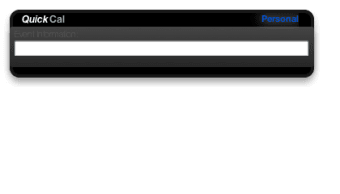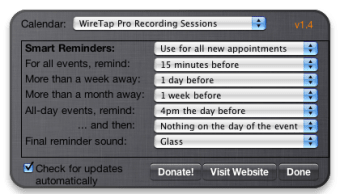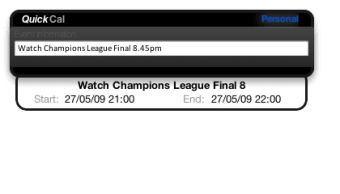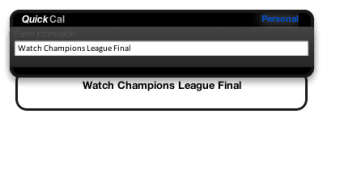Create iCal events using natural expressions
iCal is a superb tool but it's a bit annoying to have to keep going back to it every time you need to add a new event.
QuickCal allows you to do from your dashboard with the added bonus that you can use natural expressions to add events. So for example, 'Watch Champions League Final at 8pm' automatically creates an entry and brings up some dates for you to choose from. Select the dates you want, hit Enter, and your entry will be automatically created. Remember that you can only use the 12-hour clock format with the prefix 'AM' or 'PM'.
QuickCal supports multiple calendars and also features several useful configuration options (available via the info button) that allow you to set when you want QuickCal to remind you of a new event. Reminders can appear from 15 minutes up to three weeks before an event is due.To scroll between different calendars, use the menu calendar selector in the drop-down menu.
There's no doubt that using QuickCal makes entering iCal events very convenient. Then again, how hard is it t o enter an iCal event normally? Most users probably have it open throughout the day if they rely on it so I can't see QuickCal is that much use. The natural language aspect often makes the writing of entries take even longer than normal anyway!
That said, I'm all for widgets that makes organizing my life that bit easier and QuickCal is a slick and effective app for doing both.